Introduction:
Charger data cables are essential for keeping our devices powered and connected. However, they can wear out over time due to frequent use. To maximize the lifespan of your charger's data cable, follow these simple and effective tips.
- Handle with Care:
Avoid excessive cable bending, twisting, or pulling. When disconnecting, grip the plug instead of yanking on the cord. Treat the cable gently to prevent strain and potential damage.
- Prevent Overcharging:
Unplug your device once it reaches full charge or utilizes "Battery Saver" mode to avoid overcharging. Excessive heat from overcharging can harm the cable and battery, reducing lifespan.


- Gentle Unplugging:
When unplugging, hold the plug firmly and pull it out gently. Yanking on the cable weakens the connection between the cable and the plug, leading to fraying and lose of connections.
- Keep it Tangle-Free:
Organize and untangle your cable regularly. Use cable ties, clips, or management tools to prevent knots and twists. Tangled cables are more prone to damage and may deteriorate faster.
- Protect from Extreme Temperatures:
Avoid exposing your cable to direct sunlight, heat sources, or extremely cold environments. Extreme temperature variations can weaken the cable's insulation, leading to damage over time.

Conclusion:
By following these tips, you can extend the lifespan of your charger's data cable and ensure reliable performance. Handle it with care, prevent overcharging, unplug gently, keep it tangle-free, use cable protectors, and protect it from extreme temperatures. These simple practices will help you enjoy a longer-lasting and efficient charging and data transfer experience with your devices.
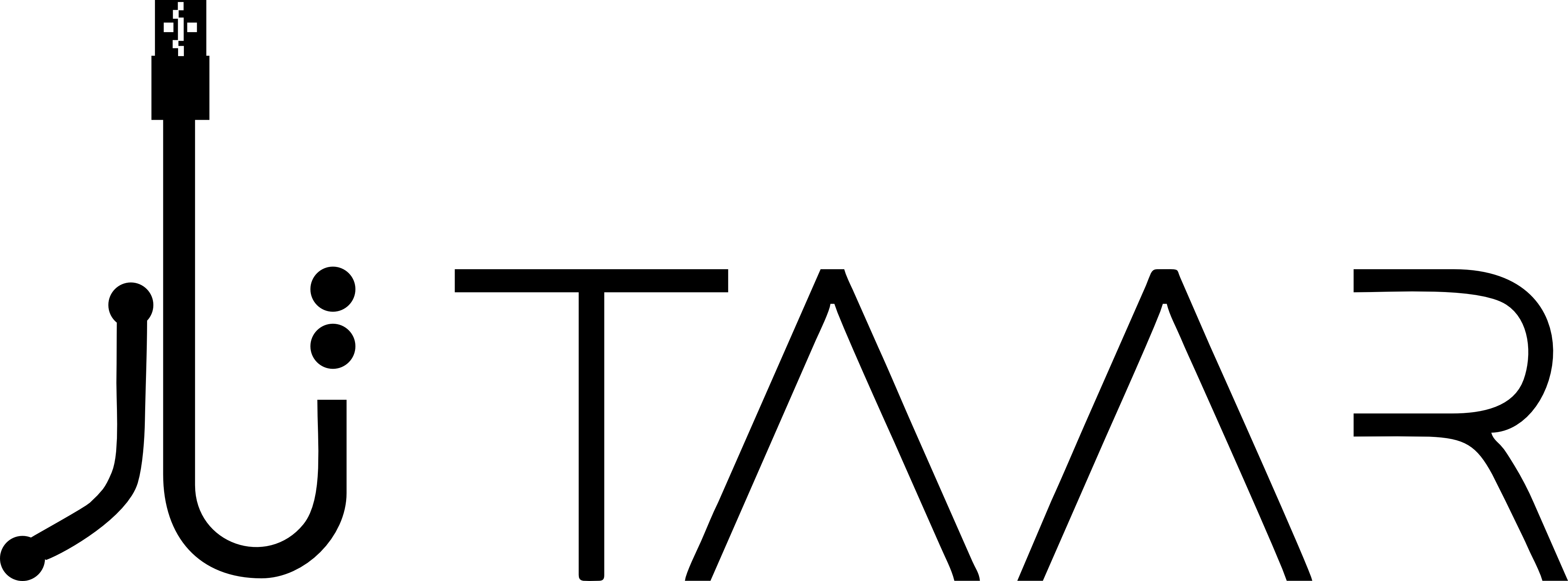




Leave a comment
This site is protected by hCaptcha and the hCaptcha Privacy Policy and Terms of Service apply.