Our smartphones have become an essential part of our lives, and we rely on them for various tasks throughout the day. However, the more we use our phones, the quicker they tend to wear out, leading to a shorter lifespan. In this blog, we will discuss some do's and don'ts that can help increase the life of your phone.

Do's:
Keep your Phone Clean
Dirt and debris can accumulate on your phone over time, which can damage the internal components of your phone. Regularly clean your phone with a soft cloth or a microfiber cloth to remove any dirt or debris.
Keep your Phone Cool
Exposing your phone to high temperatures can damage the battery and other components of your phone. Avoid leaving your phone in direct sunlight for extended periods and don’t store it in hot places like your car’s glove compartment.
Use a Protective Case
Using a protective case can help protect your phone from accidental drops and scratches, which can cause significant damage to your phone. A case will absorb most of the shock from a fall, reducing the likelihood of internal damage.
Regularly Update your Software
Regularly updating your phone’s software can help improve its performance and increase its lifespan. Software updates often include bug fixes and security patches, which can help protect your phone from malware and other security threats.

Don'ts:
Overcharge your Phone
Overcharging your phone can damage the battery and reduce its lifespan. Avoid leaving your phone on charge overnight or charging it for more than necessary.
Install Unverified Apps
Installing unverified apps from unknown sources can expose your phone to malware and other security threats. Only download apps from trusted sources like Google Play or the App Store.
Use your Phone with Wet Hands
Using your phone with wet hands can cause water damage to your phone. Always dry your hands before using your phone, and keep a towel handy in case of accidental spills.
Ignore Low Battery Warnings
Ignoring low battery warnings and continuing to use your phone can cause damage to the battery and reduce its lifespan. Always charge your phone when it reaches low battery levels.
Expose your Phone to Water
Exposing your phone to water can cause significant damage to its internal components. Avoid using your phone in the rain or near water bodies, and use a waterproof case if necessary.
In conclusion, following these do’s and don’ts can help increase the life of your phone and ensure that it functions optimally for longer periods. By taking care of your phone, you can save money on repairs and replacements and enjoy a better user experience.

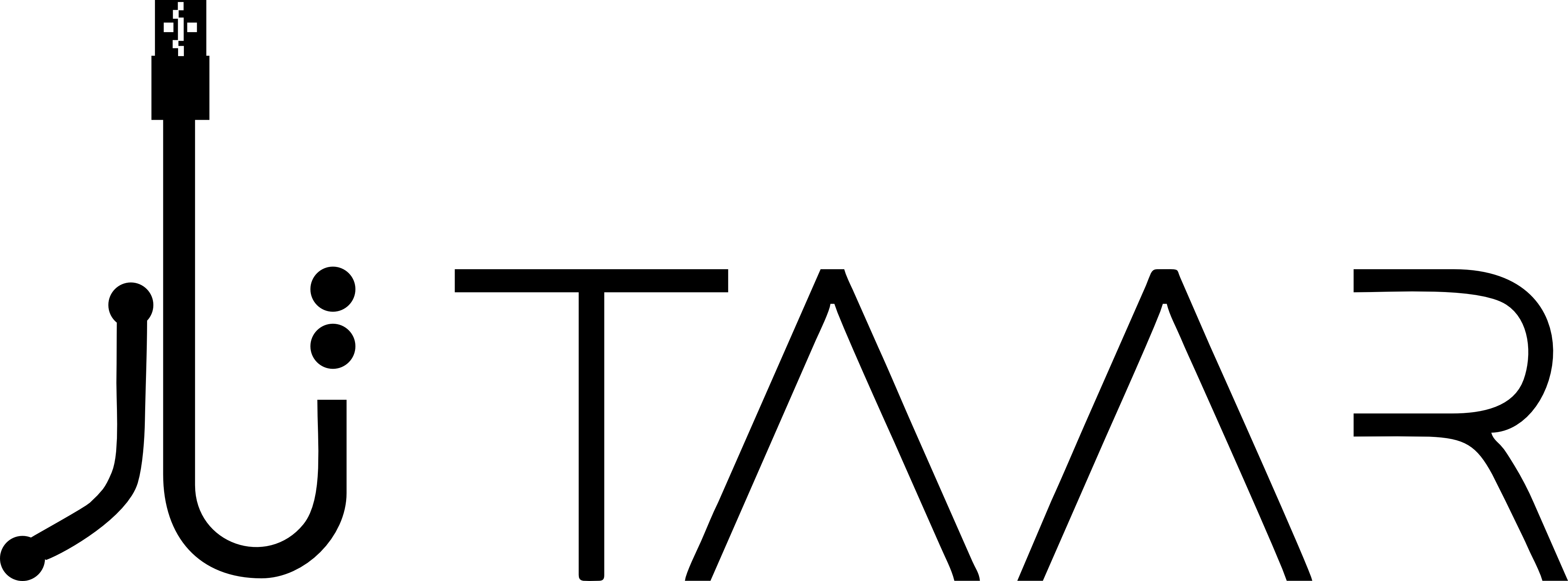

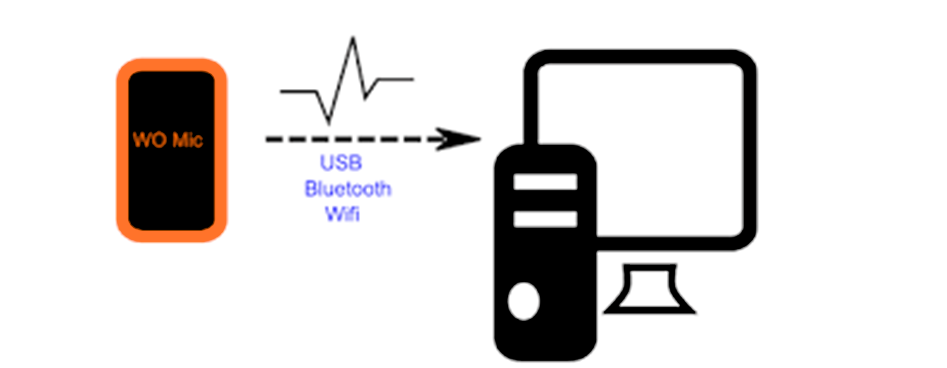

Leave a comment
This site is protected by hCaptcha and the hCaptcha Privacy Policy and Terms of Service apply.