Leveraging Existing Chargers: If you own a newer MacBook or iPad, chances are you already have a power adapter that supports fast charging. Most recent MacBooks and iPads use USB-C-compatible charging blocks, allowing you to plug your USB-C to Lightning cable directly into the adapter for faster charging. Some MacBook Pro models even support more powerful adapters, like the 61W and 87W versions, without causing any harm to your iPhone. Remember, your iPhone will only draw the power it requires, ensuring safety during charging.
Dual USB-C Port Power Adapter: Apple introduced a new 35W Dual USB-C Port Power Adapter alongside the redesigned M2 MacBook Air. With this adapter, you can charge your iPhone and MacBook simultaneously. However, it's crucial to note that the power is divided between the two devices, providing 17.5W each when charging simultaneously.

Essential Fast Charging Tips:
Avoid charging your iPhone near heat sources or in direct sunlight, as higher temperatures can damage the battery and lead to slower charging times.
- Consider enabling Airplane Mode during charging to speed up the process.
- Using a wall outlet or power strip generally charges your iPhone faster than connecting it to a computer.
Conclusion: Apple's official fast-charging setup brings lightning-fast charging speeds to compatible iPhones, allowing you to power up your device in no time. Whether you purchase the USB-C cable and power adapter separately or utilize existing MacBook or iPad chargers, fast charging is a convenient and efficient way to keep your iPhone charged and ready for action. Remember to follow the charging tips provided to ensure both speed and safety while charging. With fast charging at your fingertips, you can say goodbye to waiting and embrace the full potential of your iPhone's battery!

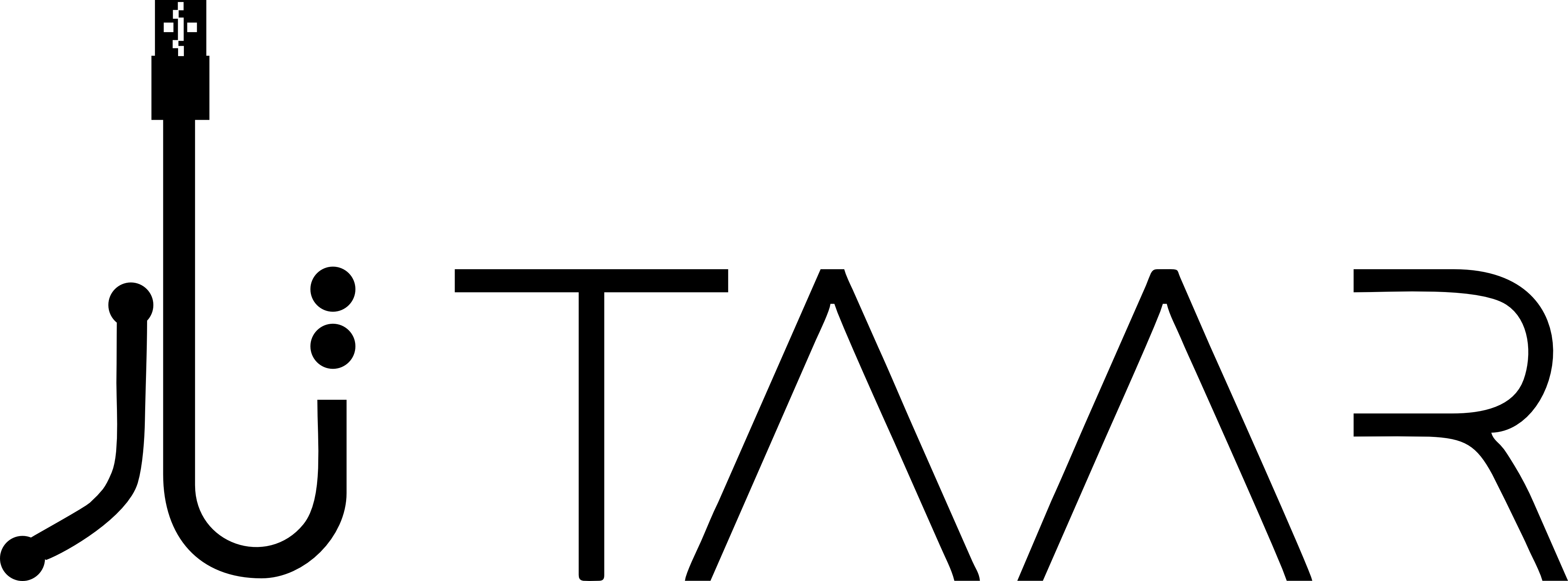



Leave a comment
This site is protected by hCaptcha and the hCaptcha Privacy Policy and Terms of Service apply.