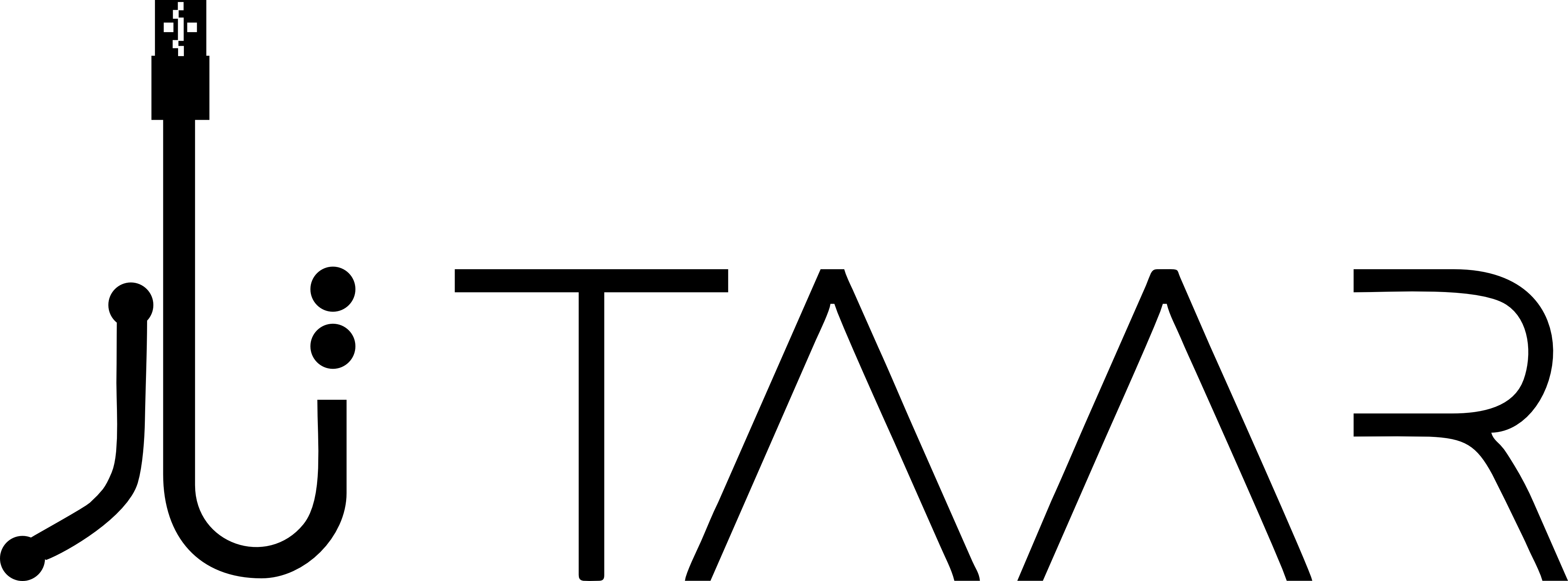Shop in Installments on Connect with Taar with ZOOD Card!
What is ZOOD Card?
ZOOD Card is a virtual Mastercard-powered card that enables you to shop from leading Pakistani brands like Connect with Taar using installment payments. With ZOOD Card, you can:
- Access a credit limit of up to Rs. 60,000
- Split payments into easy monthly installments
- Shop online from top Pakistani brands.
How to Get Started: Step-by-Step Guide
1. Download and Sign Up
- Install the ZOOD App
- Register using your phone number and email address
2. Identity Verification
- Submit clear photos of your CNIC
- Take a selfie for verification
- Ensure image quality for faster processing
3. Complete Your Profile
After CNIC verification, you'll need to:
- Fill out a brief profile form
- Provide necessary personal information
4. Link Your Payment Method
Requirements for bank card connection:
- Must be a debit or credit card from a commercial bank
- Card must be enabled for e-commerce
- Note: Mobile wallet and virtual cards are not accepted
5.
Credit Assessment
- System performs a credit check
- Upon approval, your ZOOD Card
is issued
Shopping with ZOOD Card
Making a Purchase
- Browse and select products on Connect with Taar 's website
- Add items to the cart and proceed to checkout
- Note the total amount - this is what you'll need to activate on your ZOOD Card
Activation and Payment
- Open ZOOD App
2. Activate your card for the purchase amount
3. Pay the required down payment
4. On Connect with Taar 's checkout:
- Select "Debit/Credit Card" option
- Enter your ZOOD Card details
- Complete the transaction
Payment Schedule
- Balance is automatically split into monthly installments
- Payments are automatically deducted monthly from your linked bank card
Important Notes
- Always ensure your linked bank card has sufficient funds for monthly payments
- The activation amount must match your checkout total
- Keep your ZOOD App updated for the best experience